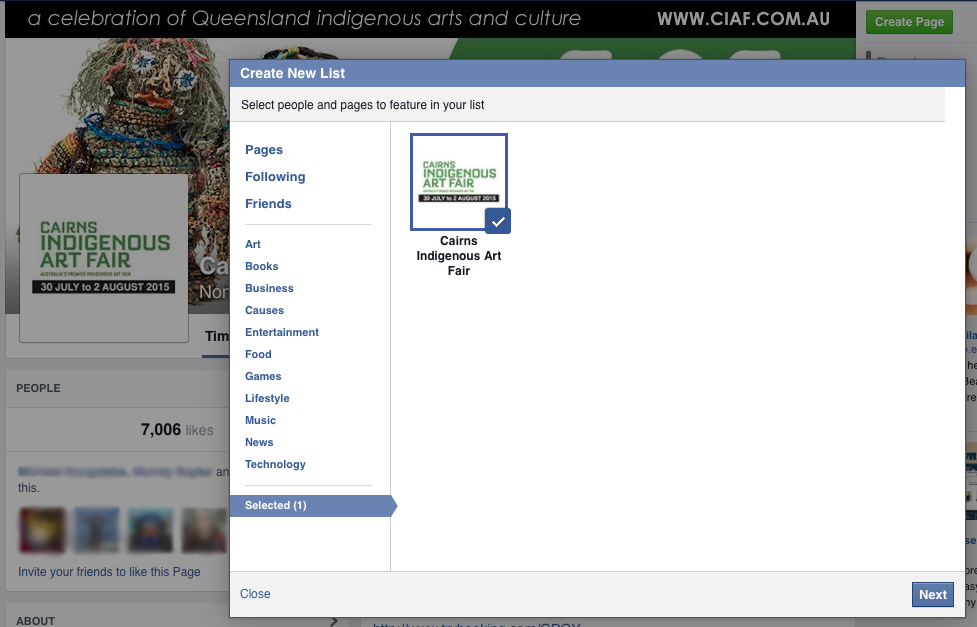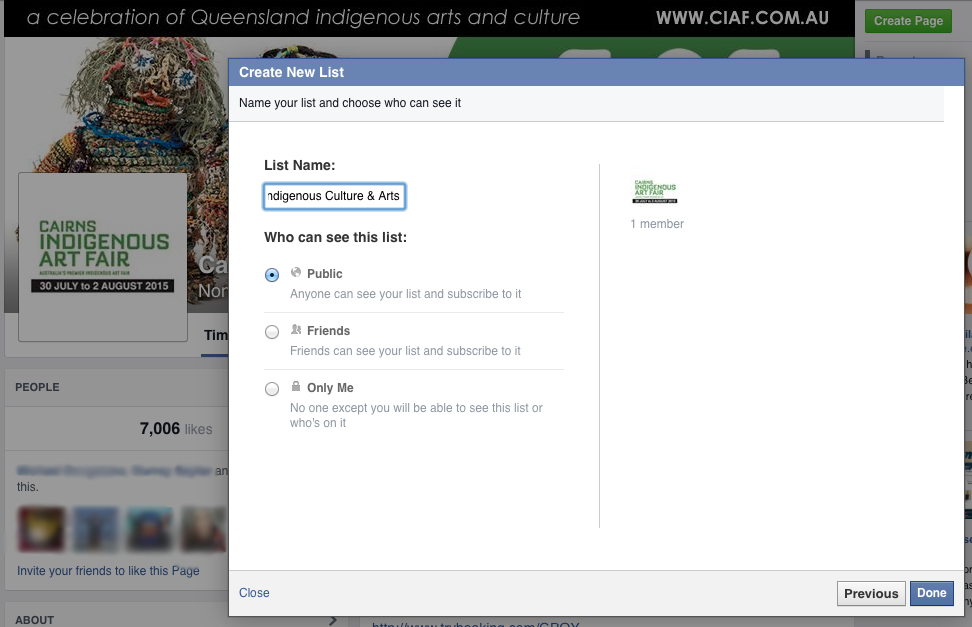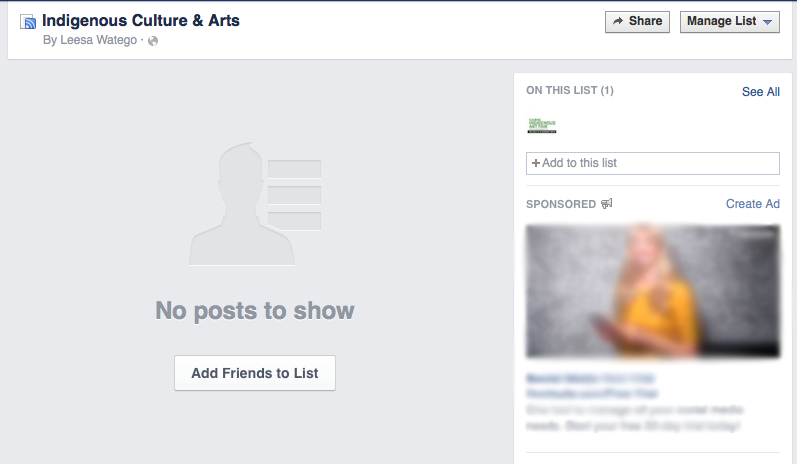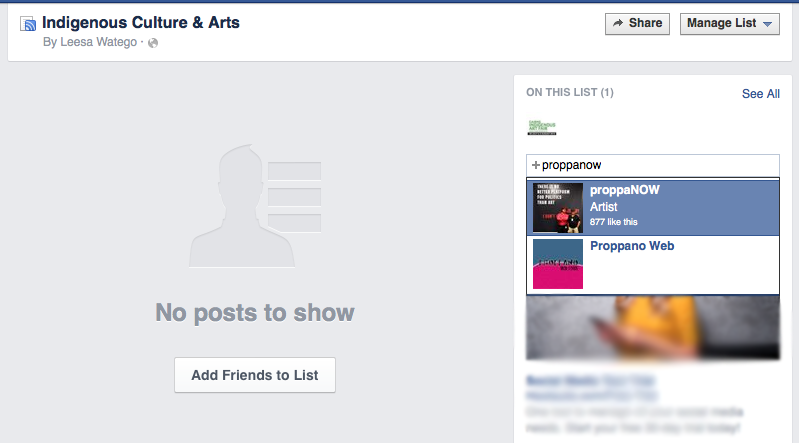You may not believe it but Facebook really does try to make sure that your NewsFeed is valuable to you. Facebook takes the clues you give it to mould the Feed to your desires, interests and preferences. Some of those clues include likes, comments, shares, information, searches. All of these little hints, help the Facebook algorithms understand you and what you want from it.
Edit: This post has been superseded. Please read Facebook killed my Indigenous Busines List post for a new workaround.
This can be annoying when you find the things you were hoping to see don’t appear. You see, it’s partly my fault. I’m a business owner who uses Facebook to market my goods and services. I use Facebook’s Pages to try to get more customers. Now, I think I’m a pretty smart / generous marketer. I’m not super aggressive. I don’t fill my product pages with “buy this”, “like me”, “follow me”, “share my post”, “buy more of this”. But the problem is some businesses do. The other issue is that there are increasing numbers of brands and products on Facebook, so where the average person may have have had only 100 or so page likes a few years ago, they can now easily have 1000s. This fills up an ordinary person’s NewsFeed pretty quickly.
As a result Facebook adapted its algorithms to make sure that ordinary users like you don’t see EVERY post that a brand uploads. You will only ever see a few. This of course, can be good or bad, depending on what you want.
One way to effectively manage what you see in your Facebook NewsFeed is to use Lists. Lists on Facebook are just like lists in real life. They’re a way to organise interests and people. When you use a list to manage your interests, you will see every post that a page posts, not just the ones that Facebook says you should see.
Let’s create an example list. Say you have an interest in Indigenous Culture and Arts, and you want to follow theatre makers, theatre companies, visual artists, arts groups, and institutions.
1. Go to the page you want to add to your list, in this case Cairns Indigenous Art Fair
2. Click on the drop-down arrow, and click on Add to Interest Lists
3. Click on +New List … (You can see I already have quite a few lists already created)
4. A new window will appear, click Next
5. Give your list a name, in this case I’ve called it Indigenous Culture & Arts
6. Click done. Facebook lets you add more pages to the list
7. Type in other pages you know and it will add them to the list as well. I typed in proppaNOW
8. Your list is created. If you come across a page you would like to add to your now existing list. Click like, then go to the drop-down menu and add it to your list.
Using Facebook Interest Lists, allows you a bit more control over the Facebook algorithms, and allows you to control what you want to see.
You can also share your list with other people to follow. My Indigenous Australian Businesses and Indigenous Business Leaders list is public and has 16 follows. I usually check in on the list once every couple of days to see what other Indigenous business people are up to [and to see if there are any good sales on 😉 ]. I also actively seek out new pages to add to the list and I try to share it once a week with my own stream to encourage other people to seek out Indigenous businesses around Australia.
You can use Interest Lists to shape and mould your Facebook experience. Do you have an interest list you would like others to follow? Share it so we can follow too.
Cheers, Leesa